Steps to edit your statement configuration to include giving goals
Yes! For active campaigns, you can include giving goal/pledges with total amount funded on donor statements. Please follow the steps below.
-
Login to the V2 admin portal and click on the Finance tab
-
Under the Statements menu section on the left-hand side, click the Configure Statements link
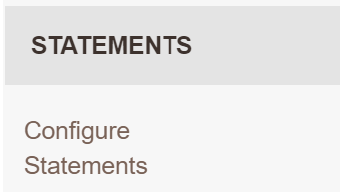
-
Click the Edit Configuration button in the bottom right-hand corner

-
Scroll down to the Giving Goals section and click the Show on Statement Summary Page check box
-
Click Save & I’m Done
-
This will be displayed on the summary page of the donor statement


