Steps to create a household from an individual profile in the V2 admin portal
Note about Households: If you have integrated your Church Management System (ChMS) with Vision2, households may be created automatically by your ChMS and pushed to V2 through the integration, or automatically in Vision2 and pushed to your ChMS. Before creating a household for an individual profile, you may want to consult your V2 Administrator or contact us via chat or email: support@vision2systems.com.
Create a Household from an Individual Profile
-
When creating or editing an Individual profile, scroll down to the Relationships section
-
Verify you are on the Household tab
-
Click the Create a Household+ button
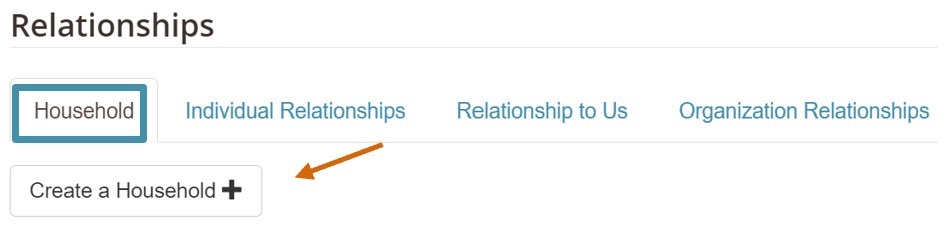
-
Addressee: Enter the name of the household in the Addressee box. Example: Smith Household
-
Salutation: Enter the salutation to be used for the household. Example: John and Jane Doe

-
Household Member: To add individuals to the household, enter the name of the individual in the Search for Household Members and click the Search button
Please note: the individual profile must exist in Vision2 to add them to the household

-
Existing Profile Matches: From the list that is returned, click the Add to Household button for each profile that you wish to add to the new household
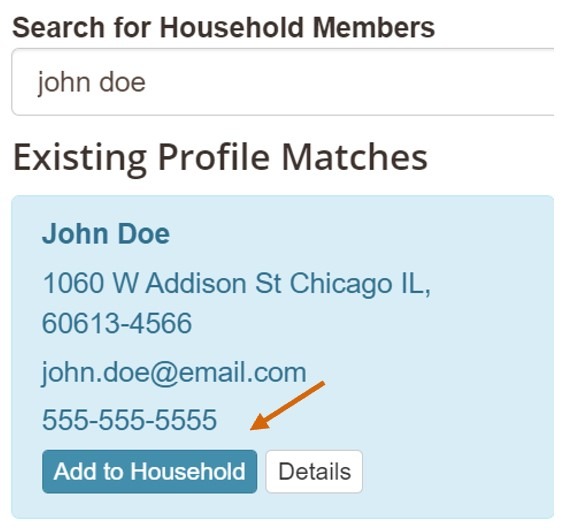
-
Once you have finished adding household members, click the Save & I'm Done button at the bottom of the page
