Steps to locate a donor profile using the last four digits of a previous payment method
If you receive card or bank account payment information to process a donation but do not have the donor's name, you may be able to locate their profile using the last four numbers of their payment method.
Steps to Follow
-
Go to Finance > Payments > Use Simple Search
-
Enter the last 4 numbers into the search field and click Search
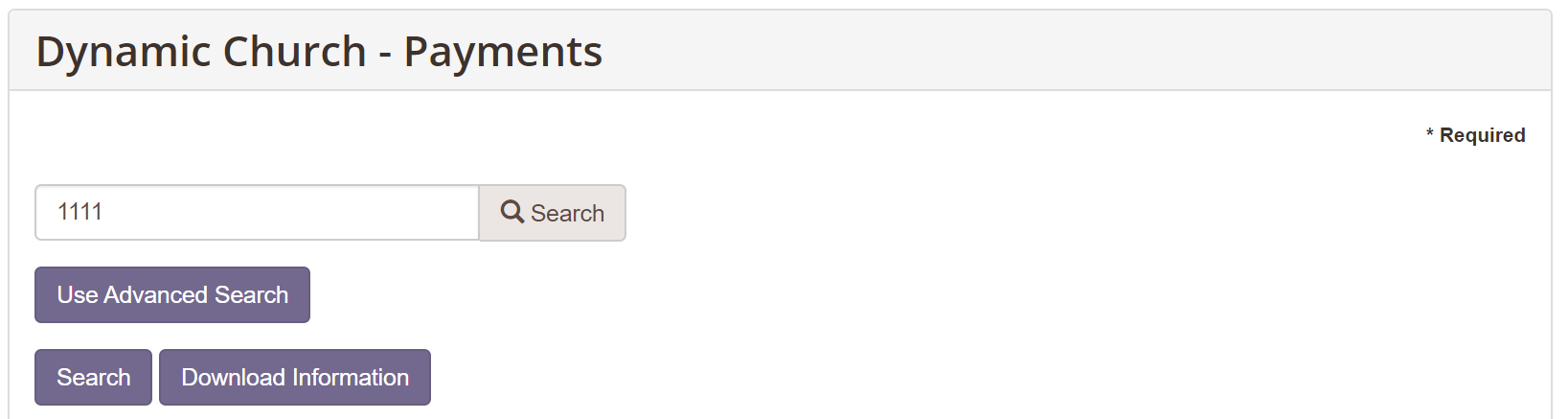
-
When the search results populate below the search box, click the Download Information button to open the results in Excel
-
Open the file and click the row with the column heading names
-
Click Sort & Filter
-
Click Filter from the menu that pops up
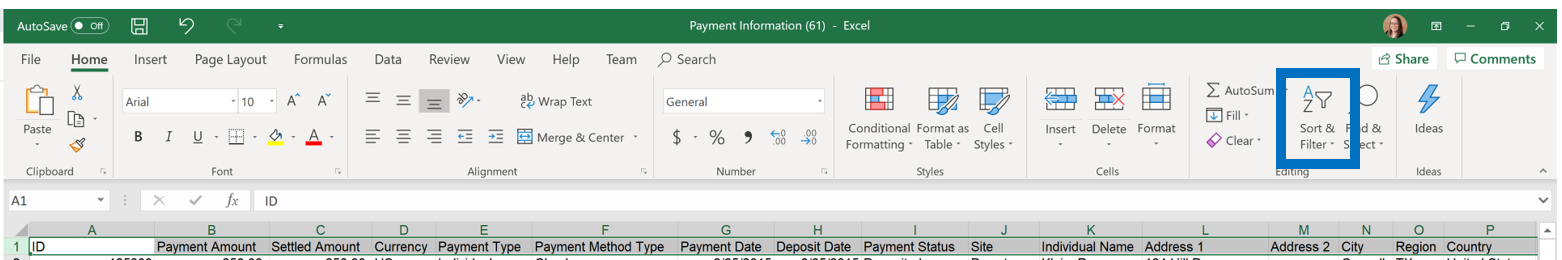
-
Scroll over to column AE and click the drop down arrow
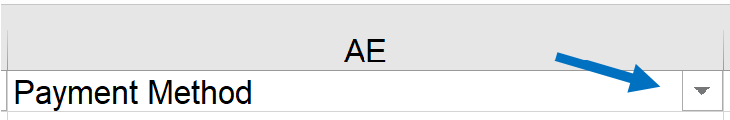
-
From the list that pops up, un-check all items that do not end in the last 4 numbers you are looking for
-
You will need to review each of the profiles for the remaining items to see if you can find a match based on other information provided by the donor. You may also want to contact the donor to verify it is their donation before processing.
Please Note: This method works fairly well to find donors that have given with the payment method in the past. If they are a new giver or it is a new payment method, this process won't help.
