Add a premium ask ladder to your offline sources (allows the shipment of catalog items for donations entered in the V2 admin portal)
To create premium sources for offline data entry, please follow these steps:
-
Navigate to Marketing > Offline Sources > General Sources > +
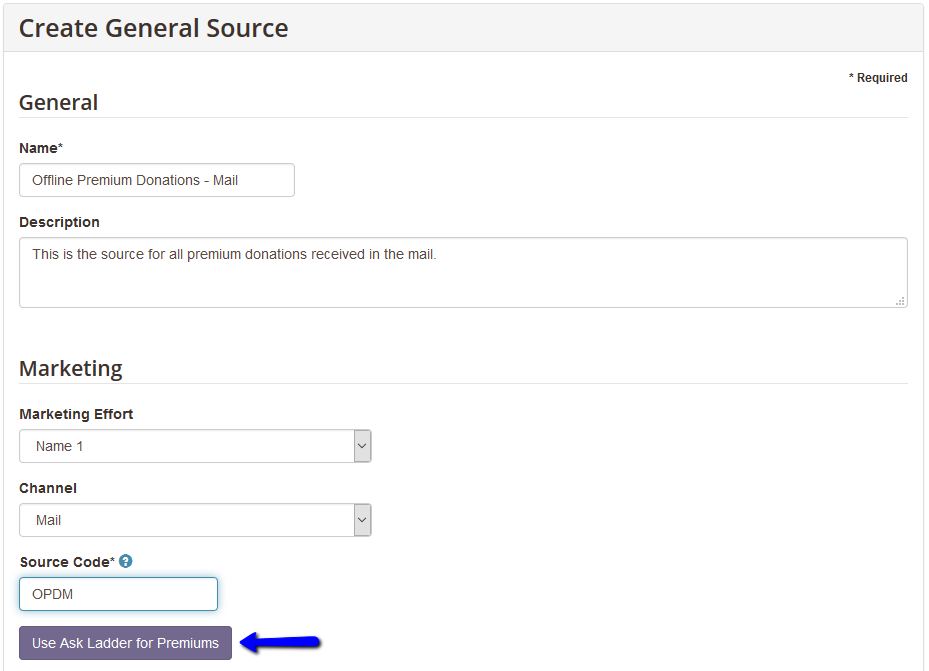
-
In the Name text box, provide a name for this source
-
In the Description text box, enter a description for this source
-
In the Marketing Effort drop-down box, select the marketing effort
-
In the Channel drop-down box, select the channel for these donations
-
In the Source Code text box, enter a unique, short-code identifier for this source. This will streamline data entry.
-
Click the Use Ask Ladder for Premiums button
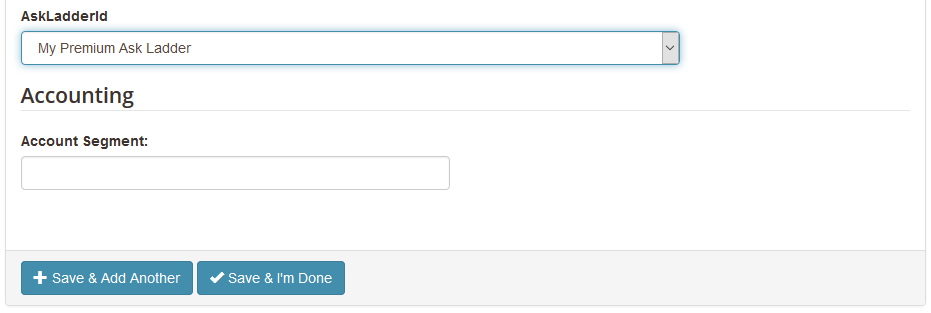
-
In the AskLadderID drop-down box, select the premium ask ladder for this source
-
Click + Save & Add Another to add an additional general source
-
Click Save & I’m Done when you are finished adding your offline sources
