- Vision2 Systems Help Center
- Premiums and Fulfillment
-
Learning Videos
-
User Management
-
Security
-
Data Management
-
Campaigns and Giving Goals
-
Text To Give
-
Check and Envelope Scanning
-
Online Giving Setup
-
Accounting
-
Online Gift Management
-
Offline Giving Setup
-
Offline Gift Management
-
Donor Notifications
-
Mission Trips
-
Premiums and Fulfillment
-
Slack Integration for Notifications
-
Integrations
-
Online Giving Instructions for Donors
-
Vision2 Customer Bulletins
-
Pricing
-
Unassigned
How do I create shippers for my premium items? | Vision2 Help Center
Create the list of shipping providers you will use to deliver catalog items
To create the shippers you will use to deliver fulfillment items, please follow these steps:
-
Navigate to Catalog > Fulfillment > Shippers > +
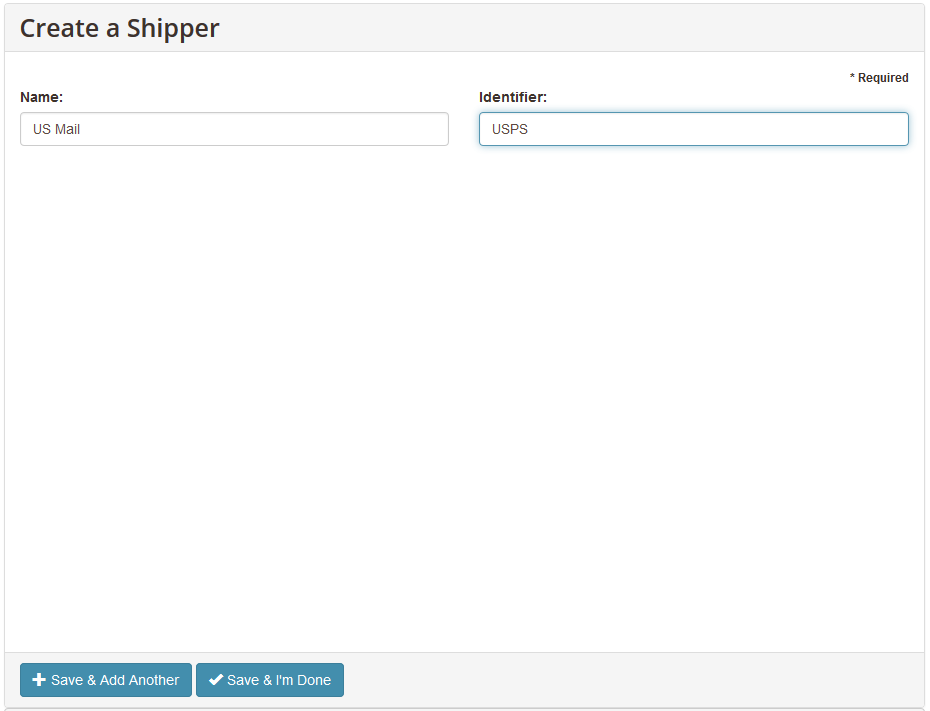
-
Provide the Name and Identifier for this shipper
-
Click + Save & Add Another to add an additional shipper
-
Click Save & I’m Done when you are finished adding shippers
