- Vision2 Systems Help Center
- Premiums and Fulfillment
-
Learning Videos
-
User Management
-
Security
-
Data Management
-
Campaigns and Giving Goals
-
Text To Give
-
Check and Envelope Scanning
-
Online Giving Setup
-
Accounting
-
Online Gift Management
-
Offline Giving Setup
-
Offline Gift Management
-
Donor Notifications
-
Mission Trips
-
Premiums and Fulfillment
-
Slack Integration for Notifications
-
Integrations
-
Online Giving Instructions for Donors
-
Vision2 Customer Bulletins
-
Pricing
-
Unassigned
How do I mark a catalog item as no longer available? | Vision2 Help Center
Archive a catalog item - great to use for discontinued items
-
Navigate to Catalog > Items & Packages > Items
-
Click the X to the left of the item you wish to remove

-
Click OK to confirm your selection
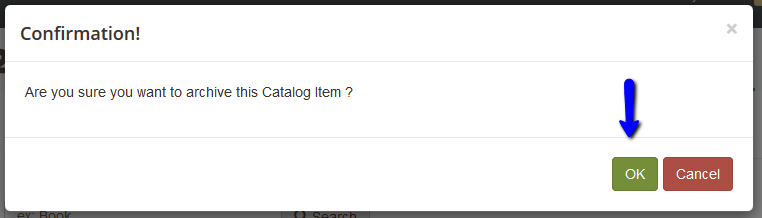
-
You will be returned to the catalog item index page, where you will see a checkmark next to your item. This indicates the item has been archived. If you refresh the page, your archived item is no longer visible in the catalog item index.

