- Vision2 Systems Help Center
- Premiums and Fulfillment
-
Learning Videos
-
User Management
-
Security
-
Data Management
-
Campaigns and Giving Goals
-
Text To Give
-
Check and Envelope Scanning
-
Online Giving Setup
-
Accounting
-
Online Gift Management
-
Offline Giving Setup
-
Offline Gift Management
-
Donor Notifications
-
Mission Trips
-
Premiums and Fulfillment
-
Slack Integration for Notifications
-
Integrations
-
Online Giving Instructions for Donors
-
Vision2 Customer Bulletins
-
Pricing
-
Unassigned
How do I retrieve a catalog item that has been archived? | Vision2 Help Center
Unarchive a catalog item to make it available for fulfillment
- Navigate to Catalog > Items & Packages > Items
- Click the Use Advanced Search button
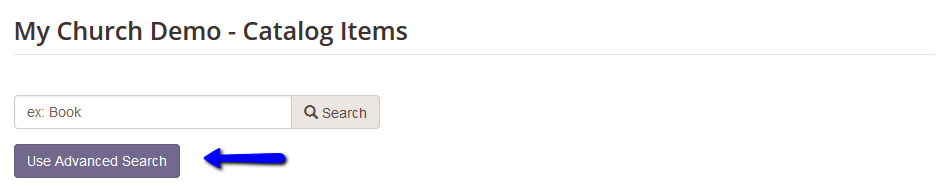
-
Click the Archived check box and then click Search
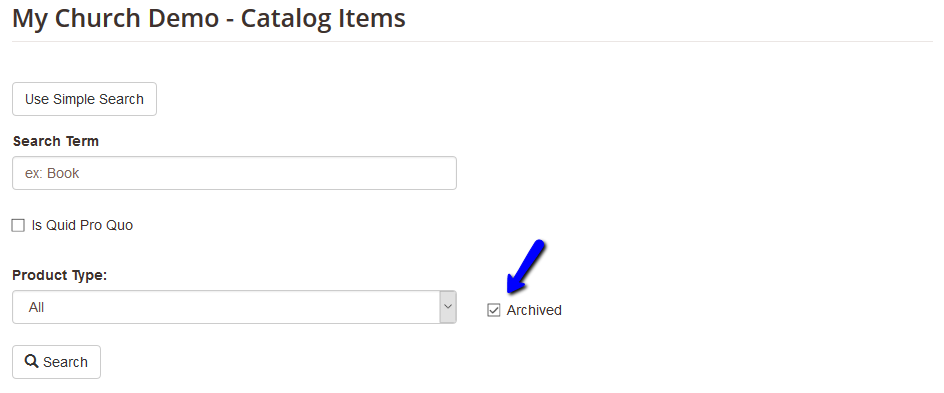
-
Click the check mark next to the item you wish to make available
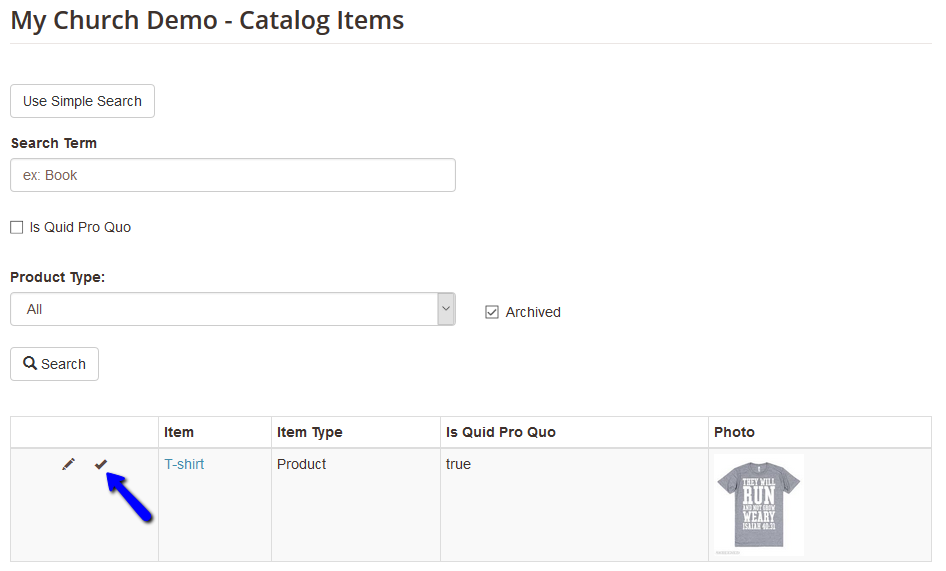
-
Click OK to confirm your selection
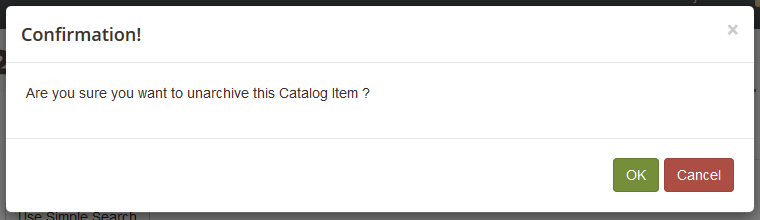
-
Your catalog item will now be visible on the catalog items index page and ready for use
