Managing giving, visibility permissions, and statement views in the event a spouse passes away
This article includes several sets of steps to follow in managing giving for a surviving spouse. It is important that these steps are followed in the order they are listed.
End any recurring gifts in deceased spouse name
To prevent the deceased spouse’s name from appearing on the salutation line of the giving statement, please follow these steps:
On the surviving spouse’s profile, scroll down to the Online Gift/Payment Visibility section
Click Edit Visibility

In the End Date box, select 12/31 of the year prior to the spouse's passing
Click Save & I’m Done

On the next screen, click the Details for Deceased Spouse Name button
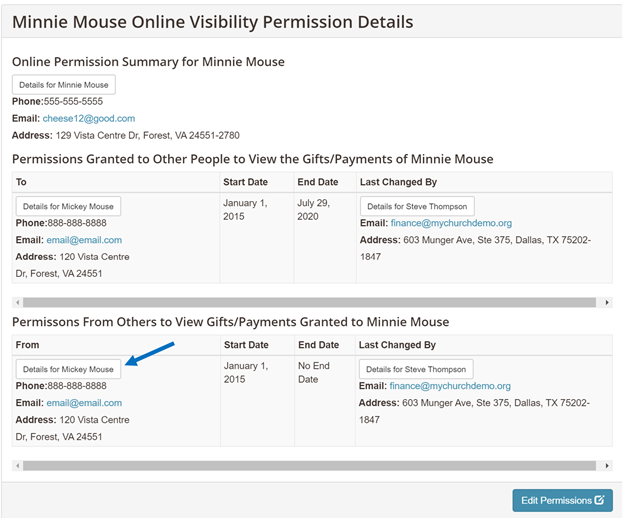
Scroll down to the Online Gift/Payment Visibility section
Click Edit Visibility
In the End Date box, select 12/31 of the year prior to passing
Click Save & I’m Done
Move current year payments
To prevent the deceased spouse’s name from appearing on the current year statement in the payments section, we recommend that you move all payments for the current year to the surviving spouse’s name.
Please Note: If you use an integrated Church Management System (ChMS), payments will need to be edited where they originated. All payments processed through or entered in Vision2 will need to be edited in the V2 admin portal. All payments that originated in your ChMS will need to be edited in that portal.
To change the individual name on a payment that originated in V2
On the Details page of the payment you need to edit, scroll down to the bottom of the page and click the Edit Payment button

In the Payment From section, click the Change Individual button

In the Payment Now From section search for the correct donor
Click the Select button under the correct donor

Verify the changes

Scroll down and click Save & I'm Done
The Payment Details screen should now reflect the new donor
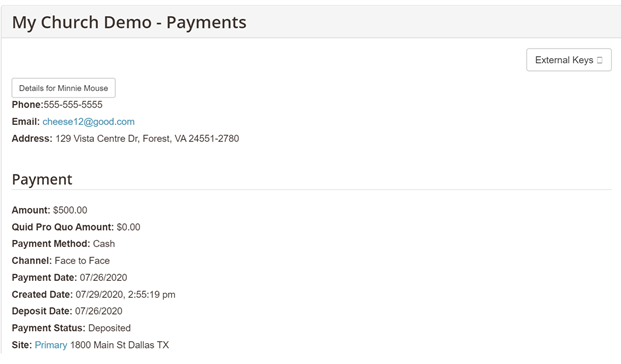
End any recurring gifts in deceased spouse's name
You will need to end any recurring gifts in the deceased spouse’s name.
Please note: if desired, a new recurring gift can be created in the surviving spouse’s name. Please see this help article for details.
From the deceased spouse’s profile, click the Reports button
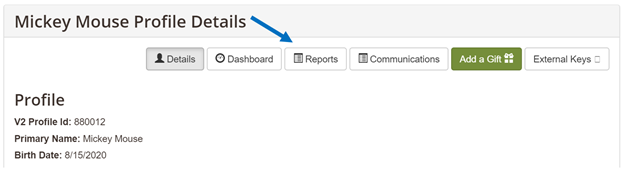
Click Recurring Gifts

Click on the Information icon next to the schedule
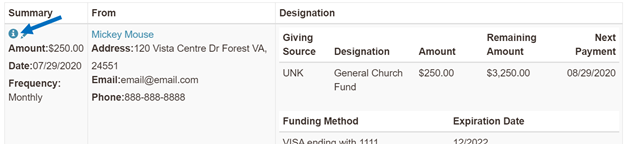
Scroll to the bottom of the page and click the Edit Gift button
In the What is the gift for? section, click the gift link to edit
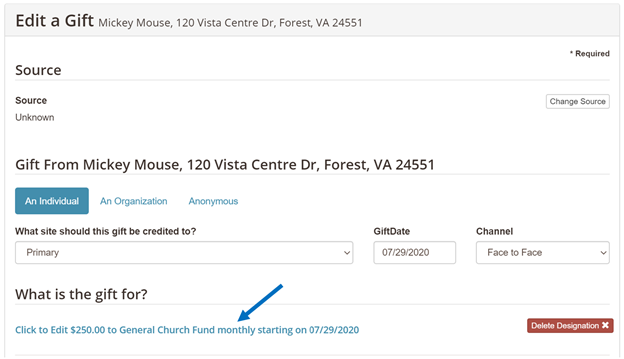
Click the Remove Schedule button
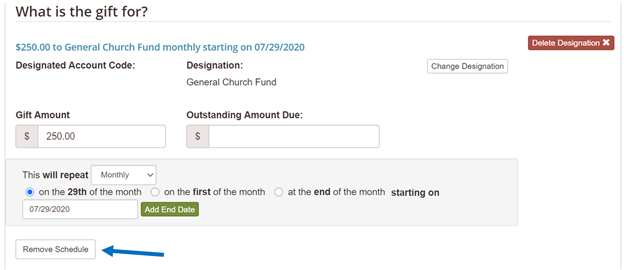
Click OK to confirm
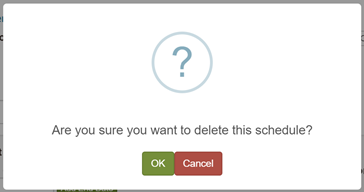
Click Save & I'm Done
Remove existing payment methods from the deceased spouse profile
You will also need to remove all existing payment methods from the deceased spouse’s profile.
From the deceased spouse’s profile, scroll down to the Existing Payment Methods section and click the Edit Payment Methods button
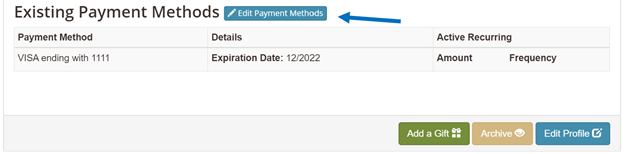
Click the Delete button next to each saved payment method

Click Save & I’m Done
Remove electronic deposit associations
If the deceased spouse gave via check and you use the V2 Check Scanning application, you will want to remove any electronic deposit associations from the profile. Scroll down to the Electronic Deposit Associations section and click the Remove button next to each item listed

Mark the deceased date on the V2 profile
The next step is to add the date of passing to the deceased spouse’s profile.
From the deceased spouse’s profile, scroll down to the bottom and click Edit Profile

Click the check box next to Is this person deceased? And select the Date of Passing
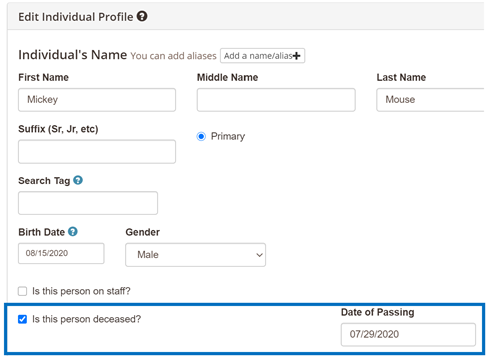
Scroll down and click Save & I’m Done
Archive deceased spouse's profile
Finally, you will want to Archive the deceased spouse’s profile.
From the deceased spouse’s profile, scroll down to the bottom and click the Archive button

Click OK to acknowledge the message
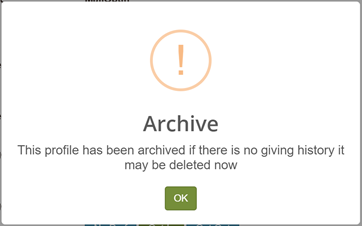
Care Team/Finance Team follow up with surviving spouse
If there were recurring gifts and/or saved payments methods on the deceased spouse’s profile, you may want to have a member of your Care Team or Finance Team contact the surviving spouse to let them know they have been deleted. You can offer to help them setup a new recurring gift in their name, if that is something they wish to do. The Vision2 Client Success Team will be happy to meet with you to develop gentle communication regarding giving for surviving spouses. Please feel free to reach out to us through Chat or by emailing Support@vision2.com.
D