- Vision2 Systems Help Center
- Data Management
-
Learning Videos
-
User Management
-
Security
-
Data Management
-
Campaigns and Giving Goals
-
Text To Give
-
Check and Envelope Scanning
-
Online Giving Setup
-
Accounting
-
Online Gift Management
-
Offline Giving Setup
-
Offline Gift Management
-
Donor Notifications
-
Mission Trips
-
Premiums and Fulfillment
-
Slack Integration for Notifications
-
Integrations
-
Online Giving Instructions for Donors
-
Vision2 Customer Bulletins
-
Pricing
-
Unassigned
Remove Visibility Permissions | Vision2 Help Center
Steps to remove visibility permissions to provide individual statements for spouses
-
From one of the spouse profiles, scroll down to the Online Gift/Payment Visibility section
-
Click Edit Visibility
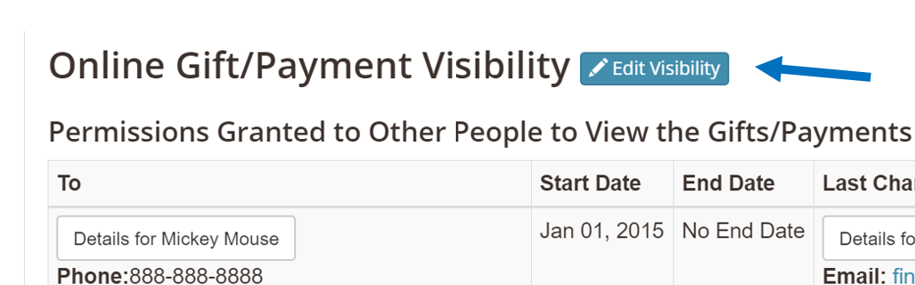
-
Click the red Delete button to the right hand side

-
Click Save & I’m Done
-
On the next screen, click the Details for Spouse Name button

-
Scroll down to the Online Gift/Payment Visibility section
-
Click Edit Visibility
-
Click the red Delete button on the right-hand side
-
Click Save & I’m Done
Please Note: You will also want to edit one of the profiles, scroll down to the Relationships section, and remove the Marriage relationship. Make sure to save the changes. If you don't remove that relationship, the visibility permissions will return.
