Steps to setup online giving visibility for household members
Shared visibility permissions allow you to provide a joint giving statement for the head and spouse of a household. This feature also allows your donors to see their household giving online. It is easy to verify that shared visibility permissions have been enabled by going to one of the profiles and scrolling down to the Online Gift/Payment Visibility section: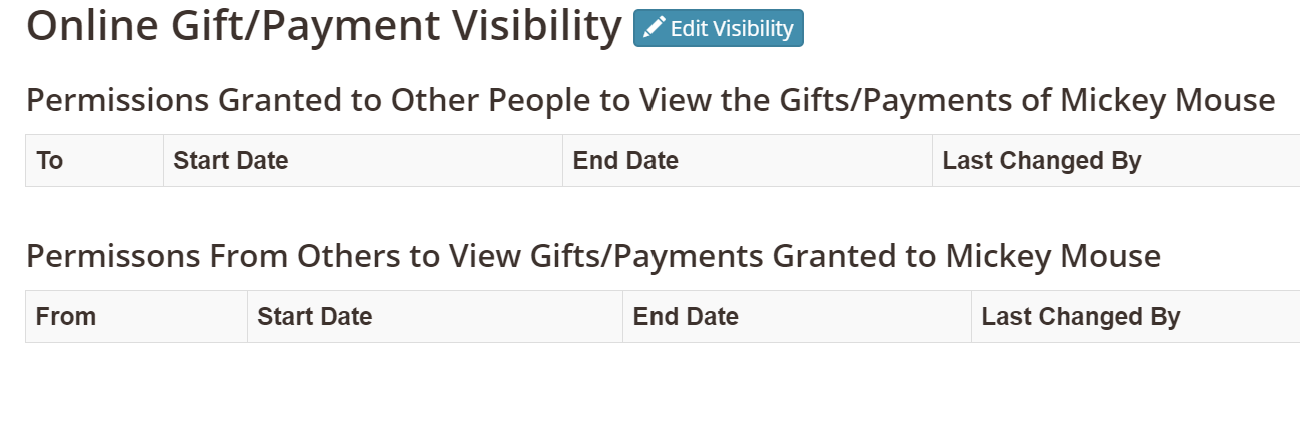
In this case, we do not have shared visibility permissions enabled for this profile.
Before enabling shared visibility permissions, we need to make sure the profiles are in the same household. We do this by clicking the Edit Profile button at the bottom of the profile page:
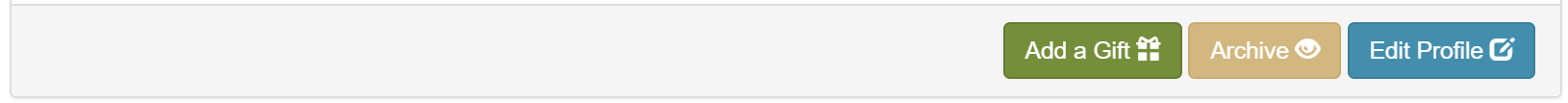
Then, scroll down to the Relationships section:

Mickey and Minnie are in the same household, so we can assign shared visibility permissions.
-
From the Edit Profile page that you are currently viewing, click the back arrow button on your browser to go back to the profile details page.
-
Scroll down to the Online Gift/Payment Visibility section and click the Edit Visibility button
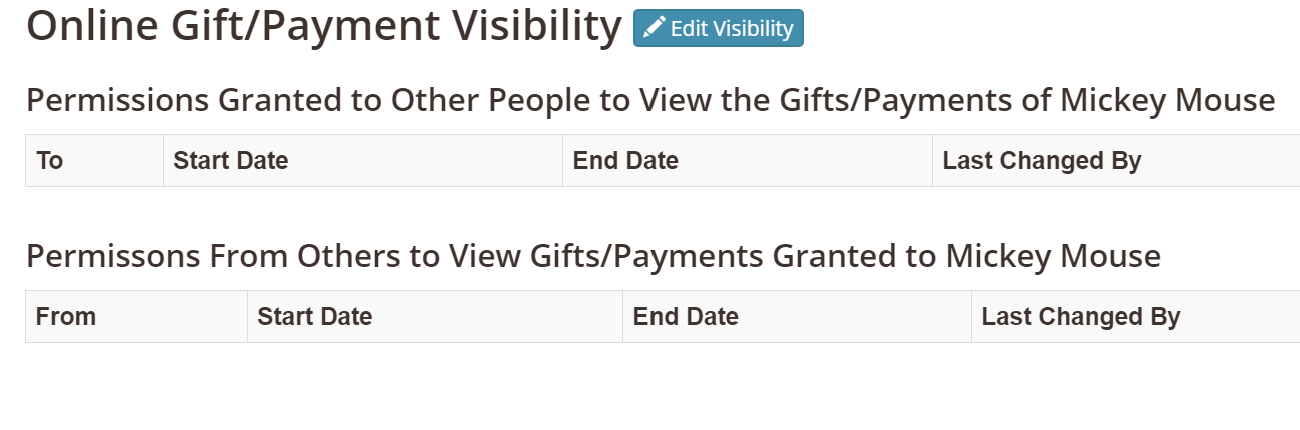
-
Click the Add Permission + button
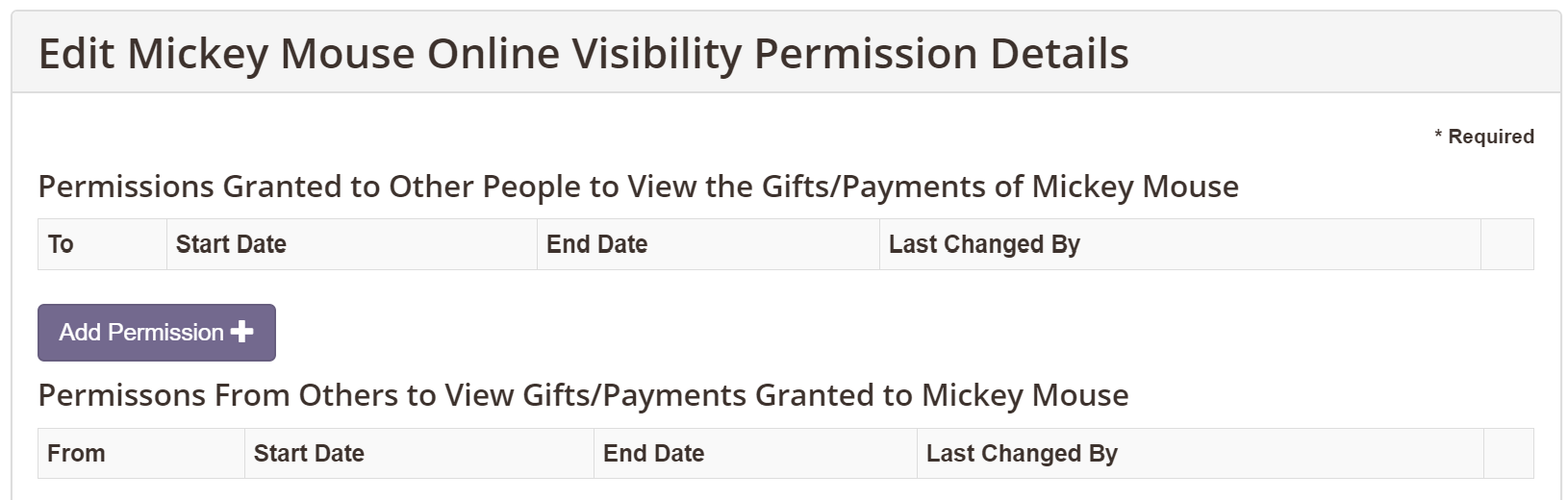
-
Click OK to confirm you have authorization to add the visibility permissions for this profile
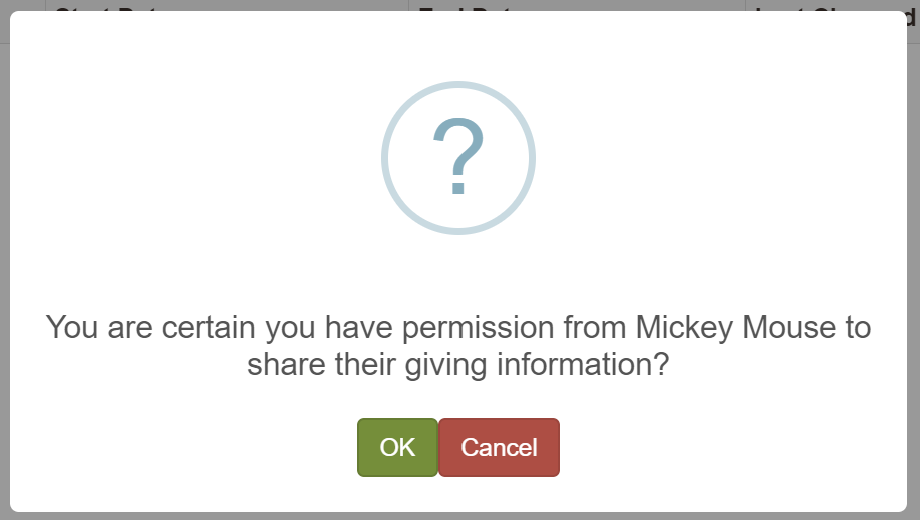
-
In the To drop-down button, Minnie has already been pre-selected. If there were other members in the household, you would have the option of selecting them. Make sure the Reciprocate check box is selected to grant permissions to the other spouse and add a Start Date.
Please note: the start date is the first day that Minnie will be able to see Mickey's giving. If you select today's date, Minnie will not be able to see any of Mickey's past giving. If the spouses need to see prior giving, select a date far enough in the past. If you set an end date, that is the last day the spouses will be able to see each other's giving. If they need to see future giving, leave the end date blank.
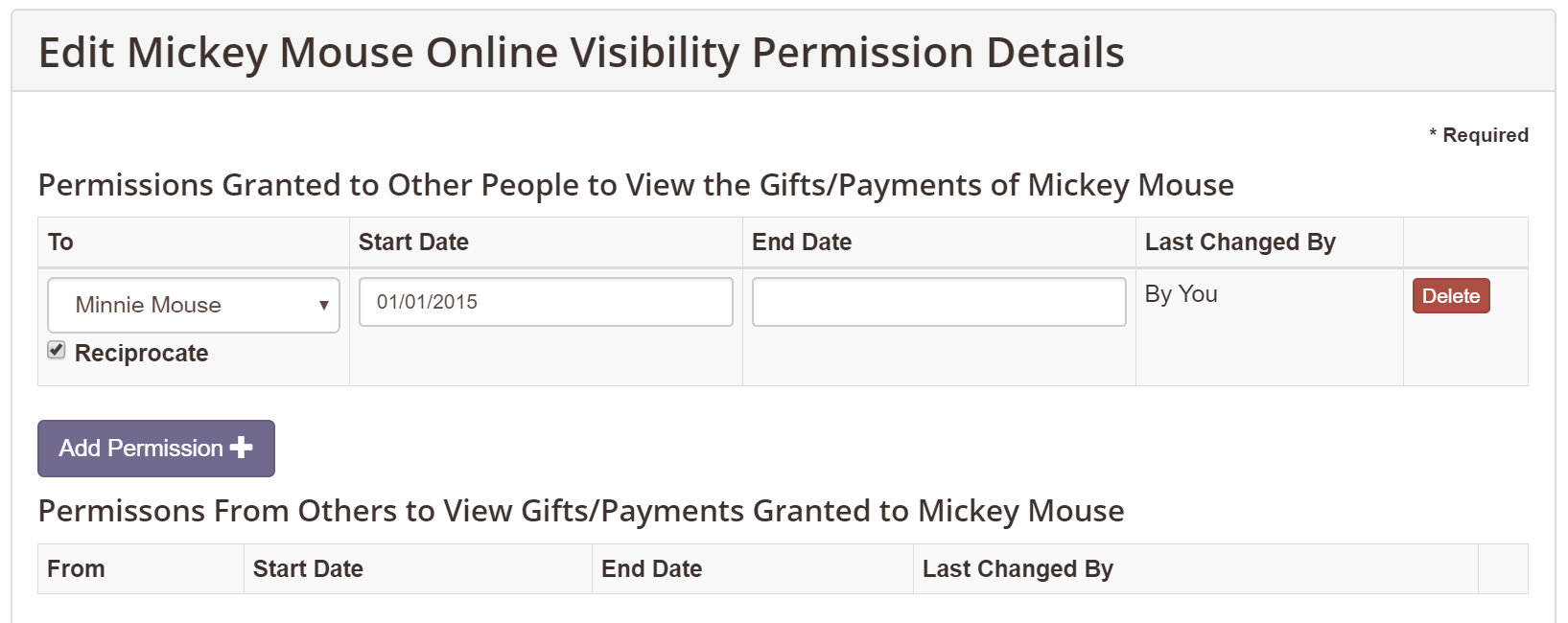
-
Click Save & I'm Done. You will see the details of the shared visibility permissions you just created, If you need to make any changes, click the Edit Permissions button.
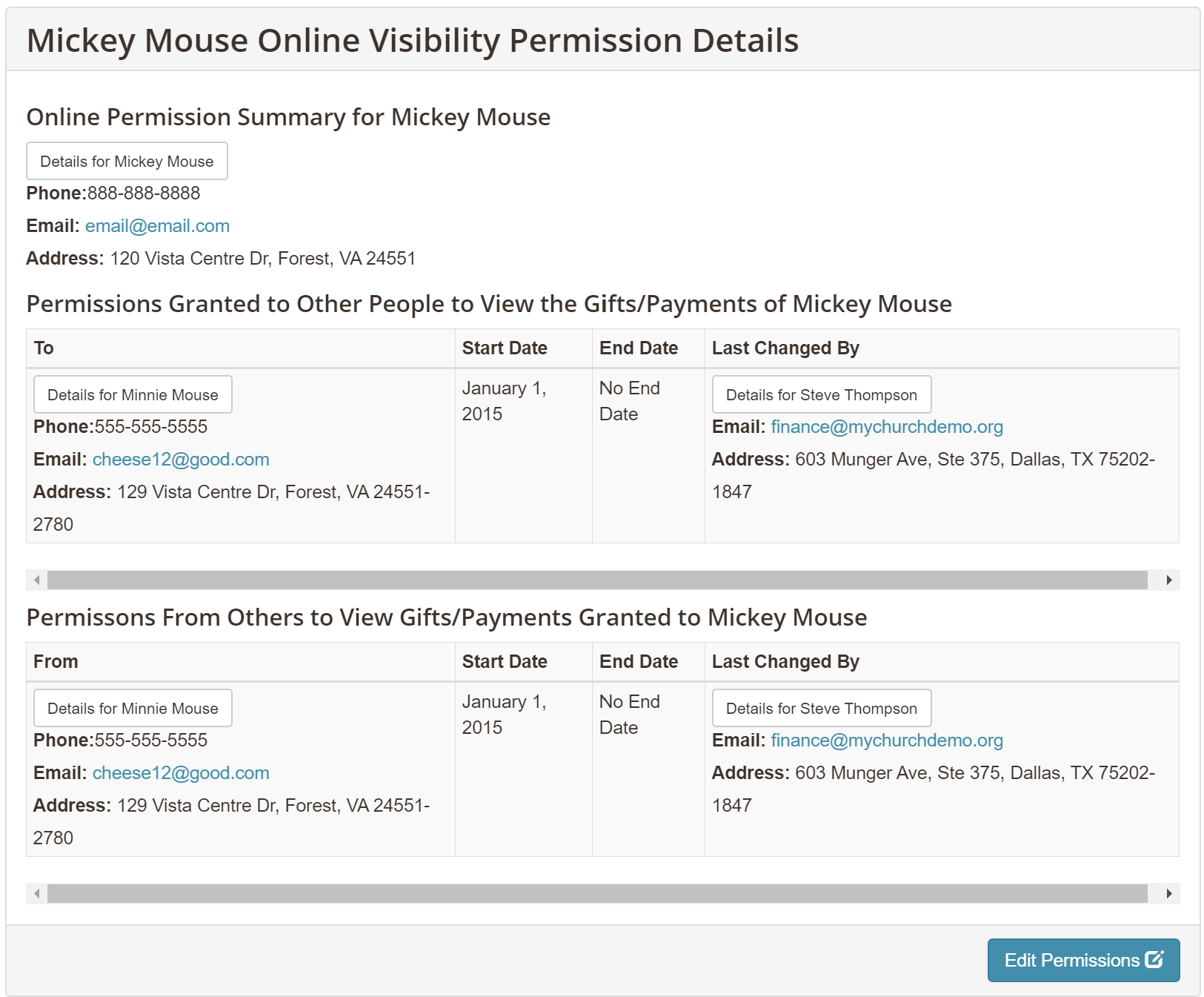
-
To see the permissions on the profile, click one of the Details for FirstName LastName buttons on this page and then scroll down to the Online Gift/Payment Visibility section
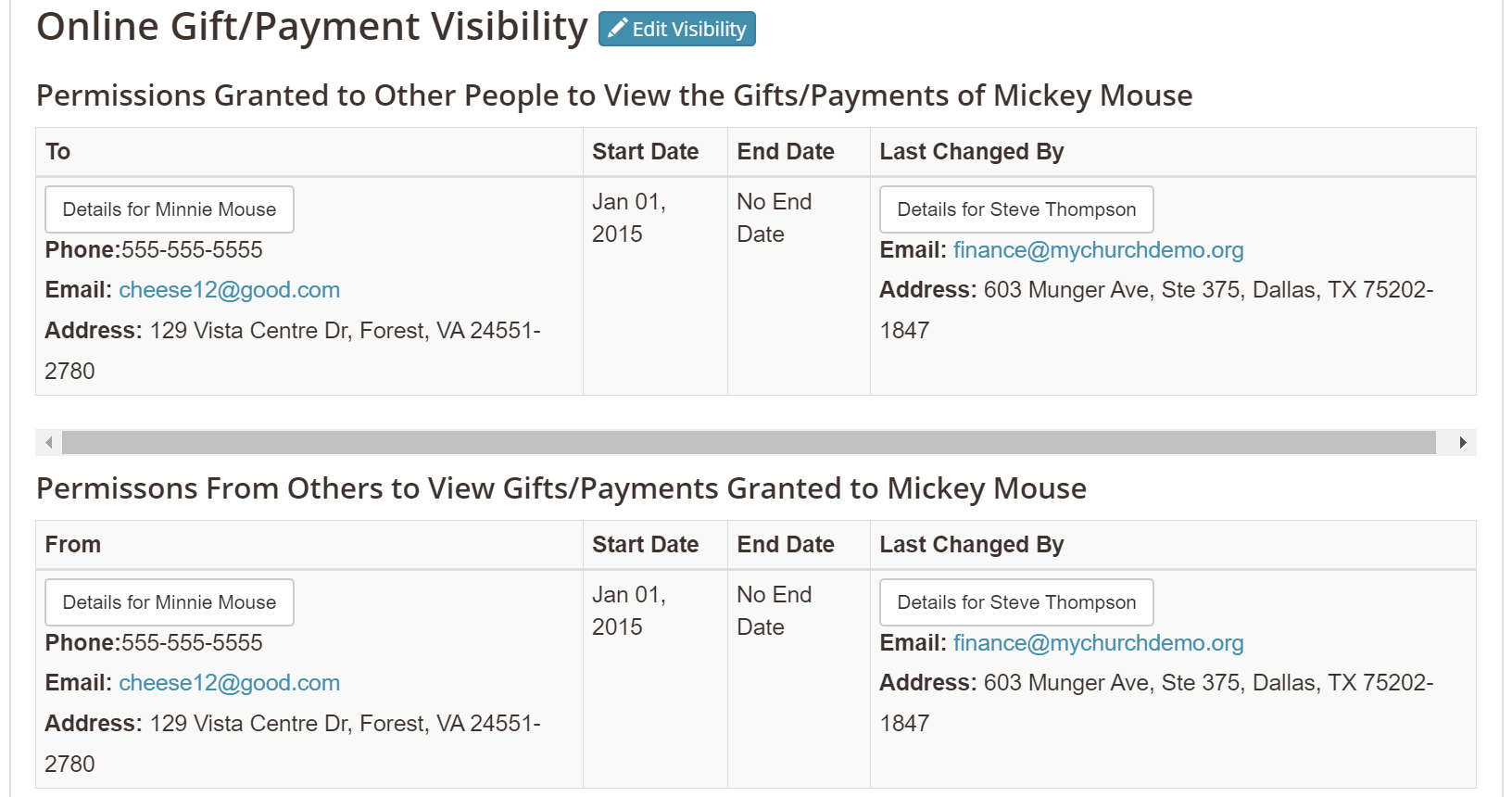
IMPORTANT NOTES:
-
While the spouses will be able to print a joint statement, see each other's giving history, and see each other's recurring gifts, they will not be able to edit each other's recurring gifts from their own login. For example: if the husband has a recurring gift in his name, the wife will not be able to edit it from her login. The husband will need to log in to his online giving account to edit his recurring gift.
-
Deleting a household, or moving an individual to a new household, will not automatically remove the current shared visibility permissions. You will need to either place an end date on the current visibility permissions or remove them.
